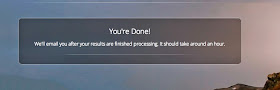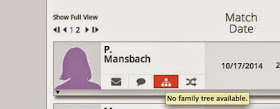An Autosomal Transfer means that if you download your raw DNA data from 23andMe (the V3 Test) or Ancestry, you can upload the data to FamilyTreeDNA. This way you can find matches with additional cousins.
It's hard to ignore a free opportunity - which of course is what FamilyTreeDNA is betting on. Get lots of people to upload for free, and see what they can 'unlock' for $39. (You can also unlock it by getting 4 others to upload for free.)
If you follow this link, you can upload your data for free (and help me unlock my data for free.)
But you may want to see what you're getting first...
This is the screen you see first
Enter your name, email address, gender, and click that you accept their ToS. Then click Try it Free!
Click "Upload Raw Data" unless you need to click the help link for downloading data from 23andMe or Ancestry. I had already downloaded my data from Ancestry when they made that option available.
When you click a green circle will begin to swirl. About a minute later (at least for me) you will progress to this screen, where they tell you the upload is complete, and they will email you when they are finished processing it. That can take around an hour. Yesterday morning I uploaded my data at 5:43 before leaving for work, and received the email that everything was processed at 6:50.
Once processed, this is part of the screen you will see after logging in. MyOrigins (detailing FamilyTreeDNA's analysis of your world origins) is one of the options you need to unlock.
But you can click on Matches.
Here's what I see with my first two matches
As you can see:
- It tells you how many additional matches there are. (Interestingly, I've uploaded two sets of raw data, and for the other set, I am told there are only over 402 additional matches. 402 is nice, but a fraction of 3,158.)
- Indicates you won't be able to contact them without unlocking (unless you can find them with an internet search based on their names.)
When I mouseover the FamilyTree icon for the matches I see this response for all 20
Blaine Bettinger said that none of his matches had a family tree available either. The advert at the top of the match screen suggests even if the Family Tree were available, you'd have to unlock to see it. Since FamilyTreeDNA is a DNA-based website, and not a Family Tree-based website like Ancestry, I wonder if not a lot of people upload their trees. However, many do provide some surnames, which is somewhat helpful.
For example, one match below listed a lot of surnames, and their geographical locations. I know he is descended from the Van Everys who settled in Nebraska. I suspect this makes us third cousins, as our earliest shared ancestor is likely my 2nd great grandfather, Samuel Van Every.
If we click on the arrow below the profile image, you see more options. (Most of my initial matches haven't uploaded images. I suspect this is common)
The 'common matches' function needs to be unlocked. I suspect this is exactly what it implies, it will show all your matches in common. As far as I've seen, Ancestry doesn't provide this functionality, and that sounds great.
I can use the chromosome browser. If I click the + sign, I add the match to the Chromosome Browser. (You can compare up to 5 matches at a time.)
Then, if I click compare, I get to see exactly where in our chromosomes we matched.
This is also additional functionality not available at Ancestry, and looks like it could be very useful. If multiple matches match in the same area of a chromosome, it probably suggests a shared ancestor. I haven't done much research into this as it's not available at Ancestry.
One of the options on the Chromosome Browser is to "hide 3rd party matches." As the tutorial explains:
I, of course, am a "Third Party Match." They don't tell you up front that the matches are less reliable.
Of course, I won't hide 3rd party matches, since if they used Ancestry the comparison should be more reliable. Right?
So, will I pay $39?
Well....If I can convince 4 people to follow this link, and upload their data for free, I won't have to.
(Actually 3 people, since I followed it to upload a second file of DNA data I had. Of course, I'd like to unlock that as well. But I'll be happy if I only have to pay for one.)