MyHeritage announced they had a free Mac version of their Family Tree Builder database software, so I decided to download it and give it a try. Not only because it was free, but I was hopeful it would handle something better than my current program. Hebrew calendar dates. I had good reason to be hopeful, MyHeritage is headquartered in Israel. I wasn't disappointed.
MyHeritage allows you to enter all dates in one of three calendars - Standard (Gregorian), Hebrew, and French Revolutionary Calendar. (The last surprised me at first. However, MyHeritage may have a sizable French user base, as the software appears to be written to appeal to an international audience.) It also provides easy conversion between these systems. I am somewhat disappointed that they haven't added the Julian calendar to this component, but perhaps they will at some point.
After I imported my database, this is what my second great grandmother's entry looked like at first:
I clicked on Edit in the lower right.
[Note: I know her death place, cause of death, and burial location. This information is in the Notes section. I haven't always entered it into the separate fields.]
I clicked on the calendar icon next to the deceased date on the right side.
I clicked the convert button. (The very first time I had to use the pull down menu to select "Standard to Hebrew." After that it defaults to the last used option.)
After clicking OK this is how her entry looks, with the Hebrew date in brackets:
It would seem nice if there was a way to automatically convert every date in the database with one click, instead of going through and doing it individually. However, it would be wrong for the software to encourage the genealogist to do this since the conversion depends on whether each event was before or after sunset. (The Hebrew calendar date starts at sunset.)
It is also possible to add a secondary language for entering data. In the "Tools" menu, select Languages.
You will see this menu:
Select the checkbox indicating you want a secondary language, and click OK
You will be given a list of 40 languages!
I chose Hebrew, and this is now how my second great grandmother's "Edit Details" screen appears:
The order of information in the Hebrew language date is unusual. It reads: February 1924 , 8 Adar A 5684 13. I am unsure why the Hebrew date is embedded within the Standard date in this manner.
If I click on "Names" I am given several fields, including "Religious Name," which will be useful for me, as well as both a "Maiden Name" and "Former Last Name." The latter would be useful for those who have multiple marriages.
Visually, I don't find the software's interface as appealing as my current software. However, its features could win me over. Currently I find it annoying that every time I load the software it asks me if I want to sync it with my "own family site" on MyHeritage. I don't have a family site on MyHeritage, and I don't want one right now. If anybody knows how to turn this pop-up off, let me know.
The software is free, though, so it's hard to get too upset.
Subscribe to:
Post Comments (Atom)







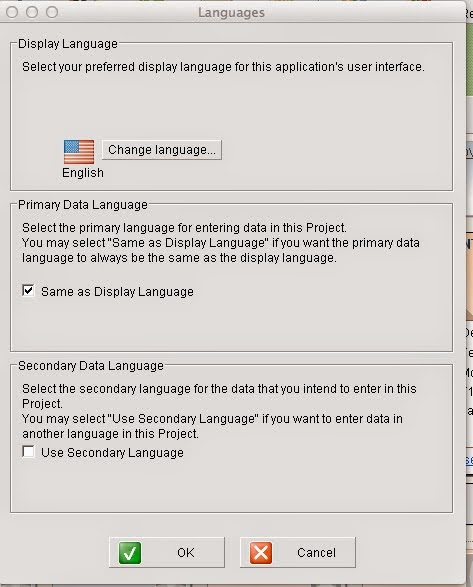










No comments:
Post a Comment