I noted in the comments that iFamilyForLeopard could get them in a list by those who lived over 100, over 90, and over 80, but not descending order within the 10-year groupings. I'd actually noticed this a couple days earlier as I had been thinking about the topic for the upcoming Carnival of Genealogy, age. (I hope to finish writing that entry later today.) However, iFamilyForLeopard is continually being updated, and the developer releases a new version for download once or twice a month on average. These releases are actually several version numbers apart, whenever a significant number of upgrades have been made. You can special request the current release to be emailed to you. [All upgrades to the software are free.]
I suggested the modification to the report in their forums, and within 2.5 hours, the modification had been made. (As someone with programming experience, I had a suspicion my request was on the simpler side of some requests that get made in the forums, but I was still impressed.) I requested the new version, which was 2.411, so I was able to see it in action.
Here are some screenshots to go along with the instructions I gave Randy in his comments.
Step 1: From the 'Reports' drop-down menu, select 'Statistics'.
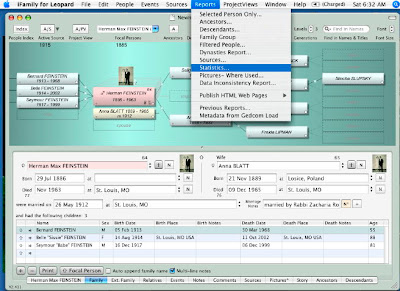
Step 2: A window will open with some general information on the number of births, deaths, marriage, pictures, sources, and a few other types of records. At the bottom of the window, click on 'Show Lifespan Info'. Another window will open providing you with a choice of three sorts: 1) Family name, First name; First name, Family name; Age at Death. I selected the last.
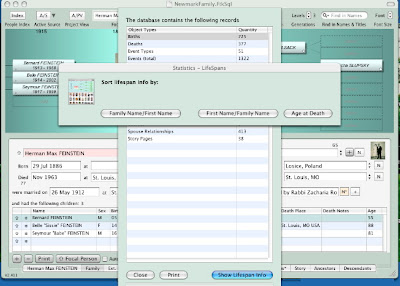
Step 3: the report won't fit on one screen, so you can scroll down to see more:
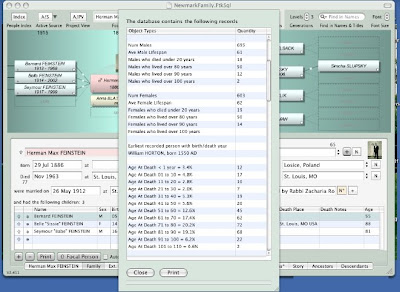 As you can see we start off with some overall statistics.
As you can see we start off with some overall statistics.Num Males
Ave Male Lifespan
Males who died under 20 yrs (#)
Males who lived over 80 yrs (#)
Males who lived over 90 yrs (#)
Males who lived over 100 yrs (#)
Num Females
Ave Female Lifespan
Females who died under 20 yrs (#)
Females who lived over 80 yrs (#)
Females who lived over 90 yrs (#)
Females who lived over 100 yrs (#)
Earliest recorded person with birth/death year
Age At Death < year =" %"
Age At Death 1 to 10 = "%"
11 to 20 = "%"
21 to 30 = "%"
31 to 40 = "%"
41 to 50 =" %"
51 to 60 =" %"
61 to 70 =" %"
71 to 80 =" %"
81 to 90 =" %"
91 to 100 =" %"
101 to 110 =" %"
And if you scroll down more, you see the list of ages at death
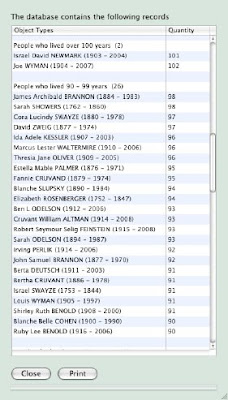 You could scroll down further and see the complete list of those who died from 80-89. You will notice that you have the option to either close the window, if you are happy just viewing it, or print it. It 'prints' to an .rtf file, and it opens in TextEdit.
You could scroll down further and see the complete list of those who died from 80-89. You will notice that you have the option to either close the window, if you are happy just viewing it, or print it. It 'prints' to an .rtf file, and it opens in TextEdit.[note: the family information in the images above will actually be discussed in an upcoming entry.]








No comments:
Post a Comment